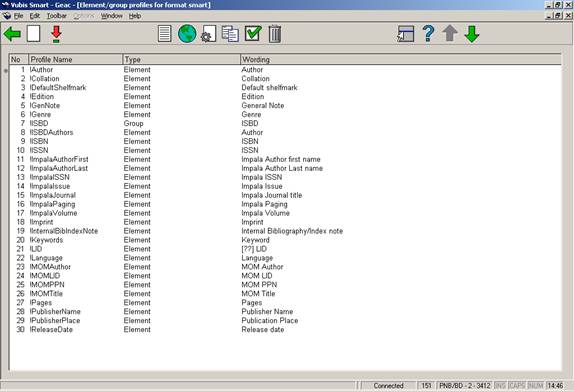 |
From the overview screen of a format click on the icon to display a list of defined profiles. On this screen sequence no., name, type and description of all profiles are displayed.
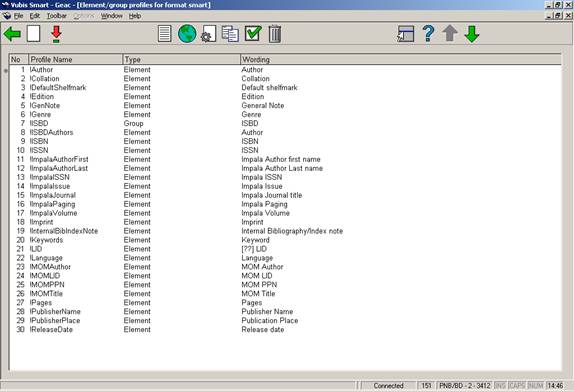
These profiles can be used in many areas of the system to ensure a uniform output of data. The element/group profiles are used in the SSP module, the catalogue, printing of notices etc. The idea behind these profiles is that you only need to define a profile once, which can then be used infinitely. The advantage is that you can define multiple profiles to format ‘raw’ data for use in various modules and parts of the system (see the next section for an overview). Examples are the definition of an ISBD profile or other complex presentations which can be used in SSP output. You can also use profiles to determine how titles are displayed in the system. This gives you full control over the display of bibliographic data throughout the system.
The profiles are used in the following AFO’s:
|
AFO |
Description |
|
151 & 152 |
Databases – definition of ‘Display data mapping’ elements uses element/group profiles. This definition is used to display bibliographic information on the technical overview screen of a record (Field ‘Description’) in AFO’s 111, 113, 211, 321, 421 etc. |
|
111 & 113 |
The display of bibliographic information on the technical overview screen of a record (Field ‘Description’) is derived from the definition of ‘Display data mapping’ elements in AFO 151 – Databases. The relations display uses the !Title profile in the title column. |
|
141 |
SSP can use element/group profiles as well as “raw” data for output. |
|
155 |
The system uses the !Title profile for showing locked records. |
|
271 |
When defining layouts for printing orders, claims and cancellation notices element/group profiles are used. |
|
363 |
When defining layouts for printing serials claims notices element/group profiles are used. |
|
421 & 423 |
The display of bibliographic information on the technical overview screen of a record (Field ‘Description’) is derived from the definition of ‘Display data mapping’ elements in AFO 151 – Databases. |
|
453 |
For print job summary reports element/group profiles are used. |
|
46x |
Wherever author and title are shown, the display is based on profiles !Author and !Title. |
|
WebOpac |
The relations display in the WebOpac uses standard element/group profile definitions. |
The system allows the definition of so-called “elements’, i.e. data elements that are formatted in a certain order and with specific punctuation. These elements can then be put together in so-called “groups”, which are combinations of several elements.
Data from the bibliographic (or authority) database are then linked to these elements.
Profiles can be defined for elements as well as groups. The system offers you this option within AFO 151.
Note:
The profiles are format dependant, i.e. element and group profiles can not be shared between formats.
One or more bibliographic (sub)fields can be formatted to become a so-called “element”. An element has the following general properties:
· Profile name.
· Wording (language dependant).
· Maximum number of repeats of element (0 = no maximum). When you specify a number here this is the number of times the display of the element will be repeated.
· Include first data occurrence only. This allows for the “OR” condition in an element. It is used to stop the system looking for data as soon as one occurrence is found. You can use this to create an element that selects data from tag a/subfield b; but, when this does not exist, to take the data from tag x/subfield y. If checked this rule takes precedence over ‘Maximum number of repeats of element’. The override value is 1.
· Punctuation before total presentation (only used if not zero).
· Punctuation after total presentation (only used if not zero).
· Punctuation between element occurrences (if not zero, then re-occurrences of the same element will be shown on the same line, separated by the defined punctuation).
· Respect order of subfields in record.
· Element layout definitions consist of:
- Field/subfield ID (Note: fields with subfields cannot be selected).
- Include repeating subfields (if not set only the first occurrence of a subfield in a tag will be used).
- Which languages to include.
- Punctuation before (punctuation characters to be displayed before the data of the subfield, when the subfield appears in the data).
- Punctuation before the first occurrence.
- Punctuation before the first occurrence in the presentation format.
- Punctuation after.
- Punctuation after last occurrence.
- Punctuation after last occurrence in the presentation format.
- Invert data (used to invert names with prefixes, i.e. “Geel, van” becomes “van Geel” – data before and after the comma is switched and a space put between the two bits of data).
‘Punctuation before’ normally appears before the data from a tag/subfield combination. This can however be overridden, depending on the position of the tag/subfield combination within the element data.
‘Punctuation before’ is secondary to ‘Punctuation before the first occurrence’ if the tag/subfield combination is present in the first occurence of the element.
‘Punctuation before the first occurrence’ is secondary to ‘Punctuation before the first occurrence in the presentation format’ if the tag/subfield combination is present in the first occurrence of the element and if it is the first tag/subfield combination in its total occurrence.
‘Punctuation before the first occurrence in the presentation format’ is secondary to ‘Punctuation before total presentation’ only if the value ‘Punctuation before total presentation’ is not zero and only if it is the first occurrence of the element.
‘Punctuation after’ normally appears after the data from a tag/subfield combination. This can however be overridden, depending on the position of the tag/subfield combination within the element data.
‘Punctuation after’ is secondary to ‘Punctuation after the last occurrence’ if the tag/subfield combination is present in the last occurrence of the element.
‘Punctuation after the last occurrence’ is secondary to ‘Punctuation after the last occurrence in the presentation format’ if the tag/subfield combination is present in the last occurrence of the element and if it is the last tag/subfield combination in its total occurrence.
‘Punctuation after the last occurrence in the presentation format’ is secondary to ‘Punctuation after total presentation’ only if the value ‘Punctuation after total presentation’ is not zero and only if it is the last occurrence of the element.
If the value of ‘Punctuation between multiple element occurrences’ is zero, then each occurrence of an element will be displayed on a separate line. The example below shows the result of a record with multiple authors where the value of ‘Punctuation between multiple element occurrences’ is zero:

If the value of ‘Punctuation between multiple element occurrences’ is not zero, then each occurrence of an element will be displayed on the same line separated by the specified character. The example below shows the result of a record with multiple authors where the value of ‘Punctuation between multiple element occurrences’ is “, ”:

Group profiles provide the capability of combining elements in a certain order. A group profile has the following properties:
· Profile name.
· Wording (language dependant).
· List of elements.
· value used to concatenate elements – if a value is defined, this will be used to present the elements as a whole with each element separated by the defined value (e.g. “. – “, which is used in the ISBD presentation).
Profiles of which the name starts with an exclamation mark are system profiles and cannot be deleted. The system profiles below are available for the formats Smart, UniMarc/B and Marc21/B:
· !Title (contains all titles of a record).
· !Author (contains the primary author).
· ALL bibliographic data that can be selected for defining layouts for notices from the Acquisitions (orders, claims), Serials (claims) and Circulation (reminders, reservations) modules will also be added as system profiles.
· !Reservation (contains the bibliographic data necessary for AFO 421).
· !WebReservation (contains the bibliographic data necessary for Web reservations).
· !ISBD.
· !SISO.
· !SysCO
· !UDC.
The system profiles below are available for the formats SmartAuthorities, UniMarc/A and MARC21/A:
· !Classification
· !Keyword
· !MainHeading
· !SeeAlsoReference
· !SeeReference
· !UniformTitle
The Display Data Mapping settings for each database of the Smart, UniMarc/B and MARC21/B formats will have the following default values:
Element 1 - !Author
Element 2 - !Title
Element 3 - !Edition
Element 4 - !Imprint
Element 5 - !GenNote
The Display Data Mapping settings for each database of the SmartAuthorities, UniMarc/A and MARC21/A formats will have the following default values:
Element 1 - !MainHeading
Element 2 - !Classification
Element 3 - !UniformTitle
Element 4 - !Keyword
Element 5 - !SeeReference
Standard element and group profiles will be delivered on installation or as part of an upgrade to releases > 2.1.
On the overview screen of a format click on the icon [EG]. This will result in a list of defined Element and Group profiles. For each element or group the system shows: number, profile name, type (group or element) and wording (language dependant).

When you click on the icon , the following input screen is shown in case of an element profile:
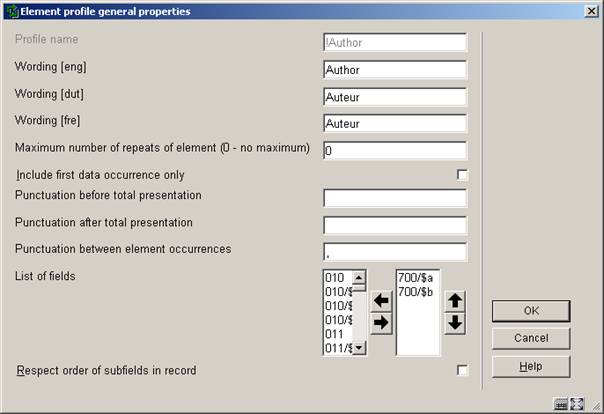
or in case of a group profile:

When you click on the icon , the following input screen is shown:

The system will prompt for the punctuation definition for each defined subfield.
When you click on the icon : you are offered an input screen where you can specify the profile(s) you wish to test. You must also provide the ID of the bibliographic record you want to use for the test:
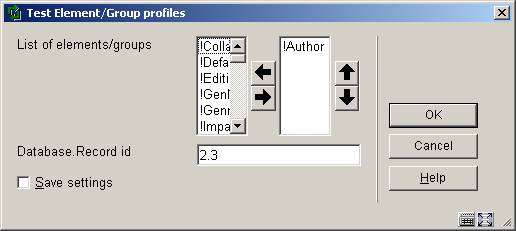
After clicking OK the system will perform the test and show the result:

The examples in the next section use the bibliographic record shown below:
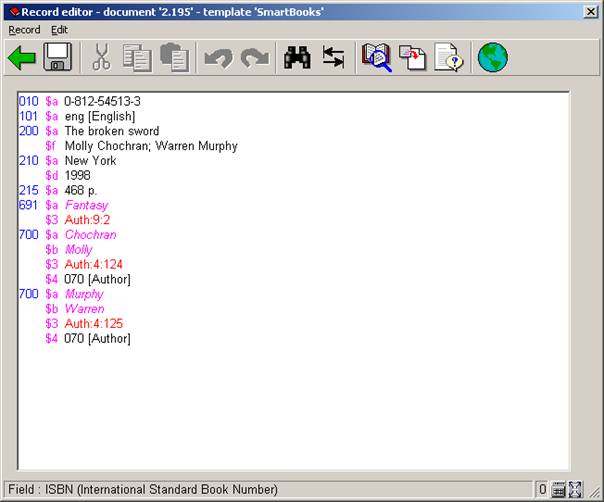
Using the standard !Author element profile in our test, we will get the following result:

The !Author element profile is defined as 700/$a with “,” punctuation before the 700/$b whereby this can have multiple occurrences.
When we change the !Author element profile to the definition 700/$b followed by “ “ (i.e. ‘Punctuation after’=” “ and ‘Punctuation after last’=” “), and then 700/$a, we will get the following result:
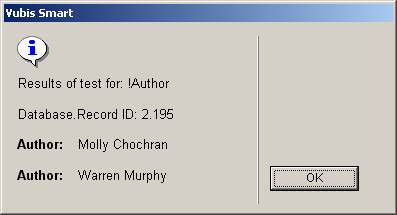
If we only want one author we set ‘Maximum number of repeats of element’ to 1; and we will get the following result:

If we only want to see the first subfield containing data, we tick ‘Include first data occurrence only’ and the result will be we only see data from 700/$b:

The examples in the next section use the bibliographic record shown below. The examples concentrate on tag 210.

In the table below, “B” a blank (space).
|
Example 1: Standard !Imprint element profile |
||||
|
Subf |
Punct. before tot. pres. |
Punct. before |
Punct. before first |
Punct. before first in presentation |
|
$a |
|
;B |
B |
|
|
$b |
|
B:B |
B:B |
|
|
$d |
|
,B |
,B |
|
|
Result:
The first $a is not preceded by any punctuation (Punctuation before first in presentation). Repeated $a subfields are preceded by “;” (Punctuation before). The first $c is preceded by “:” (Punctuation before first) and the $d is preceded by “,” (Punctuation before first). |
||||
|
Example 2: Add punctuation to ‘Punctuation before first in presentation’ for a new result: |
|||||
|
Subf |
Punct. before tot. pres. |
Punct. before |
Punct. before first |
Punct. before first in presentation |
|
|
$a |
|
!B |
;B |
B |
|
|
$b |
|
\B |
B:B |
B:B |
|
|
$d |
|
?B |
,B |
,B |
|
|
Result:
Because the $a is the first subfield in the presentation, the output is preceded by “! “. |
|||||
|
Example 3: Add punctuation to ‘Punctuation before total presentation’ for a new result: |
|||||
|
Subf |
Punct. before tot. pres. |
Punct. before |
Punct. before first |
Punct. before first in presentation |
|
|
$a |
<B |
!B |
;B |
B |
|
|
$b |
<B |
\B |
B:B |
B:B |
|
|
$d |
<B |
?B |
,B |
,B |
|
|
Result:
Because the ‘Punctuation before total presentation’ is not zero, the complete presentation is preceded by “<”, as defined in the element profile. This overrides the definition for ‘Punctuation before first in presentation’. |
|||||